Transfer Learning in Computer Vision
Context
Image classification has become less complicated with deep learning and the availability of larger datasets and computational assets. The Convolution neural network is the most popular and extensively used image classification technique in the latest days.
Clicks is a stock photography company and is an online source of images available for people and companies to download. Photographers from all over the world upload food-related images to the stock photography agency every day. Since the volume of the images that get uploaded daily will be high, it will be difficult for anyone to label the images manually.
Clicks have decided to use only three categories of food (Bread, Soup, and Vegetables-Fruits) for now, and you as a data scientist at Clicks, need to build a classification model using a dataset consisting of images that would help to label the images into different categories.
Dataset
The dataset folder contains different food images. The images are already split into Training and Testing folders. Each folder has 3 more subfolders named Bread, Soup, and Vegetables-Fruits. These folders have images of the respective classes.
Instructions to access the data through Google Colab:
Follow the below steps:
1) Download the zip file
2) Upload the file into your drive and unzip the folder using the code provided in notebook.
3) Mount your Google Drive using the code below.
NOTE: Change the run time to GPU
from google.colab import drive
drive.mount('/content/drive')4) Now, you can read the dataset.
Mount the Drive
In [ ]:
from google.colab import drive
drive.mount('/content/drive')
Mounted at /content/drive
Importing the libraries
In [ ]:
#Reading the training images from the path and labelling them into the given categories import numpy as np import pandas as pd import matplotlib.pyplot as plt import cv2 # this is an important module to get imported which may even cause issues while reading the data if not used import seaborn as sns # for data visualization import tensorflow as tf import keras import os from tensorflow.keras.models import Sequential #sequential api for sequential model from tensorflow.keras.layers import Dense, Dropout, Flatten #importing different layers from tensorflow.keras.layers import Conv2D, MaxPooling2D, BatchNormalization, Activation, Input, LeakyReLU,Activation from tensorflow.keras import backend from tensorflow.keras.utils import to_categorical #to perform one-hot encoding from tensorflow.keras.layers import Dense, Dropout, Flatten, Conv2D, MaxPool2D from tensorflow.keras.optimizers import RMSprop,Adam,SGD #optimiers for optimizing the model from tensorflow.keras.callbacks import EarlyStopping #regularization method to prevent the overfitting from tensorflow.keras.callbacks import ModelCheckpoint from tensorflow.keras.models import Sequential, Model from tensorflow.keras import losses, optimizers # Importing all the required sub-modules from Keras from keras.applications.vgg16 import VGG16 from keras.preprocessing.image import ImageDataGenerator from keras.preprocessing.image import img_to_array, load_img
In [ ]:
!unzip "/content/drive/MyDrive/Food_Case_Study/Food_Data.zip"
Archive: /content/drive/MyDrive/Food_Case_Study/Food_Data.zip creating: Food_Data/Testing/ creating: Food_Data/Testing/Bread/ inflating: Food_Data/Testing/Bread/0.jpg inflating: Food_Data/Testing/Bread/1.jpg inflating: Food_Data/Testing/Bread/10.jpg inflating: Food_Data/Testing/Bread/100.jpg inflating: Food_Data/Testing/Bread/101.jpg inflating: Food_Data/Testing/Bread/102.jpg inflating: Food_Data/Testing/Bread/103.jpg inflating: Food_Data/Testing/Bread/104.jpg inflating: Food_Data/Testing/Bread/105.jpg inflating: Food_Data/Testing/Bread/106.jpg inflating: Food_Data/Testing/Bread/107.jpg inflating: Food_Data/Testing/Bread/108.jpg inflating: Food_Data/Testing/Bread/109.jpg inflating: Food_Data/Testing/Bread/11.jpg inflating: Food_Data/Testing/Bread/110.jpg inflating: Food_Data/Testing/Bread/111.jpg inflating: Food_Data/Testing/Bread/112.jpg inflating: Food_Data/Testing/Bread/113.jpg inflating: Food_Data/Testing/Bread/114.jpg inflating: Food_Data/Testing/Bread/115.jpg inflating: Food_Data/Testing/Bread/116.jpg inflating: Food_Data/Testing/Bread/117.jpg inflating: Food_Data/Testing/Bread/118.jpg inflating: Food_Data/Testing/Bread/119.jpg inflating: Food_Data/Testing/Bread/12.jpg inflating: Food_Data/Testing/Bread/120.jpg inflating: Food_Data/Testing/Bread/121.jpg inflating: Food_Data/Testing/Bread/122.jpg inflating: Food_Data/Testing/Bread/123.jpg ........................
Reading the Training Data
In [ ]:
# Storing the training path in a variable named DATADIR, and storing the unique categories/labels in a list DATADIR = "/content/Food_Data/Training" # Path of training data after unzipping CATEGORIES = ["Bread","Soup","Vegetable-Fruit"] # Storing all the categories in categories variable IMG_SIZE=150 # Defining the size of the image to 150
In [ ]:
# Here we will be using a user defined function create_training_data() to extract the images from the directory
training_data = [] # Storing all the training images
def create_training_data():
for category in CATEGORIES: # Looping over each category from the CATEGORIES list
path = os.path.join(DATADIR,category) # Joining images with labels
class_num = category
for img in os.listdir(path):
img_array = cv2.imread(os.path.join(path,img)) # Reading the data
new_array = cv2.resize(img_array,(IMG_SIZE,IMG_SIZE)) # Resizing the images
training_data.append([new_array,class_num]) # Appending both the images and labels
create_training_data()
Reading the Testing Dataset
In [ ]:
DATADIR_test = "/content/Food_Data/Testing" # Path of training data after unzipping CATEGORIES = ["Bread","Soup","Vegetable-Fruit"] # Storing all the categories in categories variable IMG_SIZE=150 # Defining the size of the image to 150
In [ ]:
# Here we will be using a user defined function create_testing_data() to extract the images from the directory
testing_data = []
def create_testing_data(): # Storing all the testing images
for category in CATEGORIES: # Looping over each category from the CATEGORIES list
path = os.path.join(DATADIR_test,category) # Joining images with labels
class_num = category
for img in os.listdir(path):
img_array = cv2.imread(os.path.join(path,img)) # Reading the data
new_array = cv2.resize(img_array,(IMG_SIZE,IMG_SIZE)) # Resizing the images
testing_data.append([new_array,class_num]) # Appending both the images and labels
create_testing_data()
Let’s visualize images randomly from each of the four classes.
In [ ]:
# Creating 3 different lists to store the image names for each category by reading them from their respective directories.
bread_imgs = [fn for fn in os.listdir(f'{DATADIR}/{CATEGORIES[0]}') ] # Looping over the path of each image from the bread directory
soup_imgs = [fn for fn in os.listdir(f'{DATADIR}/{CATEGORIES[1]}')] # Looping over the path of each image from the soup directory
veg_fruit_imgs = [fn for fn in os.listdir(f'{DATADIR}/{CATEGORIES[2]}') ] # Looping over the path of each image from the vegetables-fruit directory
# Ranodmly selecting 3 images from each category
select_bread = np.random.choice(bread_imgs, 3, replace = False)
select_soup = np.random.choice(soup_imgs, 3, replace = False)
select_veg_fruit = np.random.choice(veg_fruit_imgs, 3, replace = False)
In [ ]:
# plotting 4 x 3 image matrix
fig = plt.figure(figsize = (10,10))
# Plotting three images from each of the four categories by looping through their path
for i in range(9):
if i < 3:
fp = f'{DATADIR}/{CATEGORIES[0]}/{select_bread[i]}' # Here datadir is a path to the training data and categories[0] indicate the first label bread and here we are looping over to take the three random images that we have stored in select_galo variable
label = 'Bread'
if i>=3 and i<6:
fp = f'{DATADIR}/{CATEGORIES[1]}/{select_soup[i-3]}' # Here datadir is a path to the training data and categories[1] indicate the second label soup and here we are looping over to take the three random images that we have stored in select_menin variable
label = 'Soup'
if i>=6 and i<9:
fp = f'{DATADIR}/{CATEGORIES[2]}/{select_veg_fruit[i-6]}' # Here datadir is a path to the training data and categories[2] indicate the third label vegetables-fruit and here we are looping over to take the three random images that we have stored in select_no_t variable
label = 'Vegetable_Fruit'
ax = fig.add_subplot(4, 3, i+1)
# Plotting each image using load_img function
fn = image.load_img(fp, target_size = (150,150))
plt.imshow(fn, cmap='Greys_r')
plt.title(label)
plt.axis('off')
plt.show()

Data Preprocessing
In [ ]:
# Creating two different lists to store the Numpy arrays and the corresponding labels
X_train = []
y_train = []
np.random.shuffle(training_data) # Shuffling data to reduce variance and making sure that model remains general and overfit less
for features,label in training_data: # Iterating over the training data which is generated from the create_training_data() function
X_train.append(features) # Appending images into X_train
y_train.append(label) # Appending labels into y_train
In [ ]:
# Creating two different lists to store the Numpy arrays and the corresponding labels
X_test = []
y_test = []
np.random.shuffle(testing_data) # Shuffling data to reduce variance and making sure that model remains general and overfit less
for features,label in testing_data: # Iterating over the training data which is generated from the create_testing_data() function
X_test.append(features) # Appending images into X_train
y_test.append(label) # Appending labels into y_train
In [ ]:
# Converting the list into DataFrame y_train = pd.DataFrame(y_train, columns=["Label"],dtype=object) y_test = pd.DataFrame(y_test, columns=["Label"],dtype=object)
Exploratory Data Analysis
In [ ]:
# Storing the value counts of target variable
count=y_train.Label.value_counts()
print(count)
print('*'*10)
count=y_train.Label.value_counts(normalize=True)
print(count)
Soup 1500 Bread 994 Vegetable-Fruit 709 Name: Label, dtype: int64 ********** Soup 0.468311 Bread 0.310334 Vegetable-Fruit 0.221355 Name: Label, dtype: float64
In [ ]:
# Converting the pixel values into Numpy array X_train= np.array(X_train) X_test= np.array(X_test)
In [ ]:
X_train.shape
Out[ ]:
(3203, 150, 150, 3)
NOTE
Images are digitally respresented in the form of numpy arrays which can be observed from the X_train values generated above, so it is possible to perform all the preprocessing operations and build our CNN model using numpy arrays directly. So, even if the data is provided in the form of numpy arrays rather than images, we can use this to work on our model.
Since the given data is stored in X_train, X_test,y_train, and y_test variables, there is no need to split the data further.
Normalizing the data
In neural networks, it is always suggested to normalize the feature inputs. Normalization has the below benefits while training a neural networks model:
- Normalization makes the training faster and reduces the chances of getting stuck at local optima.
- In deep neural networks, normalization helps to avoid exploding gradient problems. Gradient exploding problem occurs when large error gradients accumulate and result in very large updates to neural network model weights during training. This makes a model unstable and unable to learn from the training data.
As we know image pixel values range from 0-255, here we are simply dividing all the pixel values by 255 to standardize all the images to have values between 0-1.
In [ ]:
## Normalizing the image data X_train= X_train/255.0
Encoding Target Variable
LabelBinarizer is another technique used to encode the target variables which reduces the sparsity as compared to one hot encoder. You can also look into the documentation here.
For Example: If we have 4 classes as “Good”,”Better”,”Okay”,”Bad”. After applying LabelBinarizer on these 4 classes, the output result will be in the form of array.
- [1, 0, 0, 0] ——— Good
- [0, 1, 0, 0] ——— Better
- [0, 0, 1, 0] ——— Okay
- [0, 0, 0, 1] ——— Bad
Each class will be represented in the form of array
In [ ]:
from sklearn.preprocessing import LabelBinarizer # Storing the LabelBinarizer function in lb variable lb = LabelBinarizer() # Applying fit_transform on train target variable y_train_e = lb.fit_transform(y_train) # Applying only transform on test target variable y_test_e = lb.transform(y_test)
Model Building
- CNN (Convolutional Neural Network)
Convolutional Neural Network (CNN)
Model 1:
In [ ]:
from tensorflow.keras import backend backend.clear_session() #Fixing the seed for random number generators so that we can ensure we receive the same output everytime np.random.seed(42) import random random.seed(42) tf.random.set_seed(42)
- Filters: 256- Number of filters in the first hidden layer.This is also called as Kernel
- Kernel_Size: The kernel size here refers to the widthxheight of the filter mask. The kernel_size must be an odd integer as well. Typical values for kernel_size include: (1, 1) , (3, 3) , (5, 5) , (7, 7)
- Padding: The padding type is called SAME because the output size is the same as the input size(when stride=1). Using ‘SAME’ ensures that the filter is applied to all the elements of the input. Normally, padding is set to “SAME” while training the model. Output size is mathematically convenient for further computation.
- MaxPool2D: Max Pooling is a pooling operation that calculates the maximum value for patches of a feature map, and uses it to create a downsampled (pooled) feature map. It is usually used after a convolutional layer.
- Flatten: Flattening is converting the data into a 1-dimensional array for giving them as input to the next layer. We flatten the output of the convolutional layers to create a single long feature vector. And it is connected to the final classification model, which is called a fully-connected layer.
In [ ]:
# Intializing a sequential model model = Sequential() # Adding first conv layer with 64 filters and kernel size 3x3 , padding 'same' provides the output size same as the input size # Input_shape denotes input image dimension of MNIST images model.add(Conv2D(64, (3, 3), activation='relu', padding="same", input_shape=(150,150,3))) # Adding max pooling to reduce the size of output of first conv layer model.add(MaxPooling2D((2, 2), padding = 'same')) model.add(Conv2D(32, (3, 3), activation='relu', padding="same")) model.add(MaxPooling2D((2, 2), padding = 'same')) model.add(Conv2D(32, (3, 3), activation='relu', padding="same")) model.add(MaxPooling2D((2, 2), padding = 'same')) # flattening the output of the conv layer after max pooling to make it ready for creating dense connections model.add(Flatten()) # Adding a fully connected dense layer with 100 neurons model.add(Dense(100, activation='relu')) # Adding the output layer with 10 neurons and activation functions as softmax since this is a multi-class classification problem model.add(Dense(3, activation='softmax')) # Using SGD Optimizer opt = SGD(learning_rate=0.01, momentum=0.9) # Compile model model.compile(optimizer=opt, loss='categorical_crossentropy', metrics=['accuracy']) # Generating the summary of the model model.summary()
Model: "sequential"
_________________________________________________________________
Layer (type) Output Shape Param #
=================================================================
conv2d (Conv2D) (None, 150, 150, 64) 1792
max_pooling2d (MaxPooling2D (None, 75, 75, 64) 0
)
conv2d_1 (Conv2D) (None, 75, 75, 32) 18464
max_pooling2d_1 (MaxPooling (None, 38, 38, 32) 0
2D)
conv2d_2 (Conv2D) (None, 38, 38, 32) 9248
max_pooling2d_2 (MaxPooling (None, 19, 19, 32) 0
2D)
flatten (Flatten) (None, 11552) 0
dense (Dense) (None, 100) 1155300
dense_1 (Dense) (None, 3) 303
=================================================================
Total params: 1,185,107
Trainable params: 1,185,107
Non-trainable params: 0
_________________________________________________________________
- If the problem is having three classes to predict, then the neurons in the output layer will be 3.
model.add(Dense(3,activation = “softmax”)
- If the problem is having 10 classes to predict, then the neurons in the output layer will be 10.
model.add(Dense(10,activation = “softmax”)
As we can see from the above summary, this CNN model will train and learn 1,185,107 parameters (weights and biases).
Let’s now compile and train the model using the train data. Here, we are using the loss function – categorical_crossentropy as this is a multi-class classification problem. We will try to minimize this loss at every iteration using the optimizer of our choice. Also, we are choosing accuracy as the metric to measure the performance of the model.
Early stopping is a technique similar to cross-validation where a part of training data is kept as the validation data. When the performance of the validation data starts worsening, the model will immediately stop the training.
- Monitor: Quantity to be monitored.
- Mode: One of {“auto”, “min”, “max”}. In min mode, training will stop when the quantity monitored has stopped decreasing; in “max” mode it will stop when the quantity monitored has stopped increasing; in “auto” mode, the direction is automatically inferred from the name of the monitored quantity.
- Patience: Number of epochs with no improvement after which training will be stopped.
ModelCheckpoint callback is used in conjunction with training using model. fit() to save a model or weights (in a checkpoint file) at some interval, so the model or weights can be loaded later to continue the training from the state saved.
In [ ]:
es = EarlyStopping(monitor='val_loss', mode='min', verbose=1, patience=5)
mc = ModelCheckpoint('best_model.h5', monitor='val_accuracy', mode='max', verbose=1, save_best_only=True)
# Fitting the model with 30 epochs and validation_split as 10%
history=model.fit(X_train,
y_train_e,
epochs=30,
batch_size=32,validation_split=0.10,callbacks=[es, mc])
Epoch 1/30 90/91 [============================>.] - ETA: 0s - loss: 0.9962 - accuracy: 0.5087 Epoch 1: val_accuracy improved from -inf to 0.54206, saving model to best_model.h5 91/91 [==============================] - 7s 65ms/step - loss: 0.9966 - accuracy: 0.5083 - val_loss: 0.8880 - val_accuracy: 0.5421 Epoch 2/30 90/91 [============================>.] - ETA: 0s - loss: 0.8425 - accuracy: 0.5854 Epoch 2: val_accuracy improved from 0.54206 to 0.57632, saving model to best_model.h5 91/91 [==============================] - 6s 61ms/step - loss: 0.8423 - accuracy: 0.5857 - val_loss: 0.8431 - val_accuracy: 0.5763 Epoch 3/30 90/91 [============================>.] - ETA: 0s - loss: 0.7804 - accuracy: 0.6163 Epoch 3: val_accuracy did not improve from 0.57632 91/91 [==============================] - 5s 60ms/step - loss: 0.7803 - accuracy: 0.6162 - val_loss: 0.9346 - val_accuracy: 0.5327 Epoch 4/30 90/91 [============================>.] - ETA: 0s - loss: 0.6965 - accuracy: 0.6743 Epoch 4: val_accuracy improved from 0.57632 to 0.59190, saving model to best_model.h5 91/91 [==============================] - 6s 61ms/step - loss: 0.6965 - accuracy: 0.6742 - val_loss: 0.8294 - val_accuracy: 0.5919 Epoch 5/30 90/91 [============================>.] - ETA: 0s - loss: 0.6708 - accuracy: 0.6976 Epoch 5: val_accuracy improved from 0.59190 to 0.67913, saving model to best_model.h5 91/91 [==============================] - 6s 63ms/step - loss: 0.6709 - accuracy: 0.6978 - val_loss: 0.6939 - val_accuracy: 0.6791 Epoch 6/30 90/91 [============================>.] - ETA: 0s - loss: 0.5887 - accuracy: 0.7247 Epoch 6: val_accuracy improved from 0.67913 to 0.69159, saving model to best_model.h5 91/91 [==============================] - 6s 61ms/step - loss: 0.5885 - accuracy: 0.7248 - val_loss: 0.7112 - val_accuracy: 0.6916 Epoch 7/30 90/91 [============================>.] - ETA: 0s - loss: 0.4813 - accuracy: 0.8035 Epoch 7: val_accuracy did not improve from 0.69159 91/91 [==============================] - 5s 60ms/step - loss: 0.4811 - accuracy: 0.8036 - val_loss: 0.8237 - val_accuracy: 0.6449 Epoch 8/30 90/91 [============================>.] - ETA: 0s - loss: 0.4507 - accuracy: 0.8038 Epoch 8: val_accuracy did not improve from 0.69159 91/91 [==============================] - 5s 60ms/step - loss: 0.4509 - accuracy: 0.8036 - val_loss: 0.7050 - val_accuracy: 0.6916 Epoch 9/30 90/91 [============================>.] - ETA: 0s - loss: 0.3504 - accuracy: 0.8535 Epoch 9: val_accuracy improved from 0.69159 to 0.71340, saving model to best_model.h5 91/91 [==============================] - 6s 61ms/step - loss: 0.3502 - accuracy: 0.8536 - val_loss: 0.7139 - val_accuracy: 0.7134 Epoch 10/30 90/91 [============================>.] - ETA: 0s - loss: 0.2480 - accuracy: 0.9035 Epoch 10: val_accuracy did not improve from 0.71340 91/91 [==============================] - 6s 61ms/step - loss: 0.2480 - accuracy: 0.9035 - val_loss: 0.8139 - val_accuracy: 0.7040 Epoch 10: early stopping
Plotting Accuracy vs Epoch Curve
In [ ]:
plt.plot(history.history['accuracy'])
plt.plot(history.history['val_accuracy'])
plt.title('model accuracy')
plt.ylabel('accuracy')
plt.xlabel('epoch')
plt.legend(['train', 'test'], loc='upper left')
plt.show()

From the above plot, it seems that the model is overfitting, lets try to use Dropout in the next model.
In [ ]:
model.evaluate(X_test,(y_test_e))
35/35 [==============================] - 1s 32ms/step - loss: 0.7139 - accuracy: 0.7386
Out[ ]:
[0.7139349579811096, 0.7385740280151367]
In [ ]:
# Test Prediction y_test_pred_ln = model.predict(X_test) y_test_pred_classes_ln = np.argmax(y_test_pred_ln, axis=1) normal_y_test = np.argmax(y_test_e, axis=1)
Since we have converted the target variable into a NumPy array using labelbinarizer, now we are converting the target variable into its original form by using the numpy. argmax() function which returns indices of the max element of the array in a particular axis and this original form of target will be used in calculating the accuracy, and plotting the confusion matrix.
In [ ]:
# Test Accuracy import seaborn as sns from sklearn.metrics import accuracy_score, confusion_matrix accuracy_score((normal_y_test), y_test_pred_classes_ln)
Out[ ]:
0.7385740402193784
In [ ]:
cf_matrix = confusion_matrix(normal_y_test, y_test_pred_classes_ln) # Confusion matrix normalized per category true value cf_matrix_n1 = cf_matrix/np.sum(cf_matrix, axis=1) plt.figure(figsize=(8,6)) sns.heatmap(cf_matrix_n1, xticklabels=CATEGORIES, yticklabels=CATEGORIES, annot=True)
Out[ ]:
<matplotlib.axes._subplots.AxesSubplot at 0x7f1cd8d7bbd0>

- The model is giving about 73% accuracy on the test data
Model 2:
Lets try to build another CNN model with more layers added to the model.
In [ ]:
from tensorflow.keras import backend backend.clear_session() #Fixing the seed for random number generators so that we can ensure we receive the same output everytime np.random.seed(42) import random random.seed(42) tf.random.set_seed(42)
In [ ]:
# initialized a sequential model
model_3 = Sequential()
# adding first conv layer with 256 filters and kernel size 5x5 , with ReLU activation and padding 'same' provides the output size same as the input size
#input_shape denotes input image dimension of images
model_3.add(Conv2D(filters = 256, kernel_size = (5,5),padding = 'Same',
activation ='relu', input_shape = (150,150,3)))
# adding max pooling to reduce the size of output of first conv layer
model_3.add(MaxPool2D(pool_size=(2,2)))
# adding dropout to randomly switch off 25% neurons to reduce overfitting
# adding second conv layer with 256 filters and with kernel size 3x3 and ReLu activation function
model_3.add(Conv2D(filters = 128, kernel_size = (5,5),padding = 'Same',
activation ='relu'))
# adding max pooling to reduce the size of output of first conv layer
model_3.add(MaxPool2D(pool_size=(2,2), strides=(2,2)))
# adding dropout to randomly switch off 25% neurons to reduce overfitting
# adding third conv layer with 256 filters and with kernel size 3x3 and ReLu activation function
model_3.add(Conv2D(filters = 64, kernel_size = (3,3),padding = 'Same',
activation ='relu'))
# adding max pooling to reduce the size of output of first conv layer
model_3.add(MaxPool2D(pool_size=(2,2), strides=(2,2)))
# adding dropout to randomly switch off 30% neurons to reduce overfitting
model_3.add(Dropout(0.3))
# adding forth conv layer with 256 filters and with kernel size 3x3 and ReLu activation function
model_3.add(Conv2D(filters = 32, kernel_size = (3,3),padding = 'Same',
activation ='relu'))
# adding max pooling to reduce the size of output of first conv layer
model_3.add(MaxPool2D(pool_size=(2,2), strides=(2,2)))
# adding dropout to randomly switch off 30% neurons to reduce overfitting
model_3.add(Dropout(0.3))
# flattening the 3-d output of the conv layer after max pooling to make it ready for creating dense connections
model_3.add(Flatten())
# adding first fully connected dense layer with 1024 neurons
model_3.add(Dense(64, activation = "relu"))
# adding dropout to randomly switch off 50% neurons to reduce overfitting
model_3.add(Dropout(0.5))
# adding second fully connected dense layer with 512 neurons
model_3.add(Dense(32, activation = "relu"))
# adding dropout to randomly switch off 50% neurons to reduce overfitting
model_3.add(Dropout(0.5))
# adding the output layer with 3 neurons and activation functions as softmax since this is a multi-class classification problem with 3 classes.
model_3.add(Dense(3, activation = "softmax"))
In [ ]:
model_3.summary()
Model: "sequential"
_________________________________________________________________
Layer (type) Output Shape Param #
=================================================================
conv2d (Conv2D) (None, 150, 150, 256) 19456
max_pooling2d (MaxPooling2D (None, 75, 75, 256) 0
)
conv2d_1 (Conv2D) (None, 75, 75, 128) 819328
max_pooling2d_1 (MaxPooling (None, 37, 37, 128) 0
2D)
conv2d_2 (Conv2D) (None, 37, 37, 64) 73792
max_pooling2d_2 (MaxPooling (None, 18, 18, 64) 0
2D)
dropout (Dropout) (None, 18, 18, 64) 0
conv2d_3 (Conv2D) (None, 18, 18, 32) 18464
max_pooling2d_3 (MaxPooling (None, 9, 9, 32) 0
2D)
dropout_1 (Dropout) (None, 9, 9, 32) 0
flatten (Flatten) (None, 2592) 0
dense (Dense) (None, 64) 165952
dropout_2 (Dropout) (None, 64) 0
dense_1 (Dense) (None, 32) 2080
dropout_3 (Dropout) (None, 32) 0
dense_2 (Dense) (None, 3) 99
=================================================================
Total params: 1,099,171
Trainable params: 1,099,171
Non-trainable params: 0
_________________________________________________________________
As we can see from the above summary, this CNN model will train and learn 1,099,171 parameters (weights and biases).
Let’s now compile and train the model using the train data. Here, we are using the loss function – categorical_crossentropy as this is a multi-class classification problem. We will try to minimize this loss at every iteration using the optimizer of our choice. Also, we are choosing accuracy as the metric to measure the performance of the model.
In [ ]:
optimizer = Adam(lr=0.001)
model_3.compile(optimizer = optimizer , loss = "categorical_crossentropy", metrics=["accuracy"])
es = EarlyStopping(monitor='val_loss', mode='min', verbose=1, patience=5)
mc = ModelCheckpoint('best_model.h5', monitor='val_accuracy', mode='max', verbose=1, save_best_only=True)
history=model_3.fit(X_train,
y_train_e,
epochs=30,
batch_size=32,validation_split=0.10,callbacks=[es, mc],use_multiprocessing=True)
/usr/local/lib/python3.7/dist-packages/keras/optimizer_v2/adam.py:105: UserWarning: The `lr` argument is deprecated, use `learning_rate` instead. super(Adam, self).__init__(name, **kwargs)
Epoch 1/30 91/91 [==============================] - ETA: 0s - loss: 1.0909 - accuracy: 0.4500 Epoch 1: val_accuracy improved from -inf to 0.47040, saving model to best_model.h5 91/91 [==============================] - 76s 800ms/step - loss: 1.0909 - accuracy: 0.4500 - val_loss: 1.0578 - val_accuracy: 0.4704 Epoch 2/30 91/91 [==============================] - ETA: 0s - loss: 1.0624 - accuracy: 0.4688 Epoch 2: val_accuracy did not improve from 0.47040 91/91 [==============================] - 27s 292ms/step - loss: 1.0624 - accuracy: 0.4688 - val_loss: 1.0489 - val_accuracy: 0.4704 Epoch 3/30 91/91 [==============================] - ETA: 0s - loss: 1.0605 - accuracy: 0.4684 Epoch 3: val_accuracy did not improve from 0.47040 91/91 [==============================] - 27s 292ms/step - loss: 1.0605 - accuracy: 0.4684 - val_loss: 1.0474 - val_accuracy: 0.4704 Epoch 4/30 91/91 [==============================] - ETA: 0s - loss: 1.0567 - accuracy: 0.4667 Epoch 4: val_accuracy did not improve from 0.47040 91/91 [==============================] - 28s 305ms/step - loss: 1.0567 - accuracy: 0.4667 - val_loss: 1.0451 - val_accuracy: 0.4704 Epoch 5/30 91/91 [==============================] - ETA: 0s - loss: 1.0555 - accuracy: 0.4674 Epoch 5: val_accuracy did not improve from 0.47040 91/91 [==============================] - 26s 291ms/step - loss: 1.0555 - accuracy: 0.4674 - val_loss: 1.0289 - val_accuracy: 0.4704 Epoch 6/30 91/91 [==============================] - ETA: 0s - loss: 1.0475 - accuracy: 0.4643 Epoch 6: val_accuracy did not improve from 0.47040 91/91 [==============================] - 26s 291ms/step - loss: 1.0475 - accuracy: 0.4643 - val_loss: 1.0382 - val_accuracy: 0.4704 Epoch 7/30 91/91 [==============================] - ETA: 0s - loss: 0.9790 - accuracy: 0.4910 Epoch 7: val_accuracy improved from 0.47040 to 0.58879, saving model to best_model.h5 91/91 [==============================] - 28s 306ms/step - loss: 0.9790 - accuracy: 0.4910 - val_loss: 0.8488 - val_accuracy: 0.5888 Epoch 8/30 91/91 [==============================] - ETA: 0s - loss: 0.8580 - accuracy: 0.5573 Epoch 8: val_accuracy improved from 0.58879 to 0.59813, saving model to best_model.h5 91/91 [==============================] - 27s 292ms/step - loss: 0.8580 - accuracy: 0.5573 - val_loss: 0.7908 - val_accuracy: 0.5981 Epoch 9/30 91/91 [==============================] - ETA: 0s - loss: 0.8336 - accuracy: 0.5864 Epoch 9: val_accuracy improved from 0.59813 to 0.61371, saving model to best_model.h5 91/91 [==============================] - 27s 292ms/step - loss: 0.8336 - accuracy: 0.5864 - val_loss: 0.7926 - val_accuracy: 0.6137 Epoch 10/30 91/91 [==============================] - ETA: 0s - loss: 0.7695 - accuracy: 0.6207 Epoch 10: val_accuracy improved from 0.61371 to 0.62617, saving model to best_model.h5 91/91 [==============================] - 27s 292ms/step - loss: 0.7695 - accuracy: 0.6207 - val_loss: 0.7439 - val_accuracy: 0.6262 Epoch 11/30 91/91 [==============================] - ETA: 0s - loss: 0.7508 - accuracy: 0.6350 Epoch 11: val_accuracy did not improve from 0.62617 91/91 [==============================] - 26s 291ms/step - loss: 0.7508 - accuracy: 0.6350 - val_loss: 0.7496 - val_accuracy: 0.6044 Epoch 12/30 91/91 [==============================] - ETA: 0s - loss: 0.7411 - accuracy: 0.6256 Epoch 12: val_accuracy did not improve from 0.62617 91/91 [==============================] - 26s 291ms/step - loss: 0.7411 - accuracy: 0.6256 - val_loss: 0.7211 - val_accuracy: 0.6231 Epoch 13/30 91/91 [==============================] - ETA: 0s - loss: 0.7138 - accuracy: 0.6489 Epoch 13: val_accuracy did not improve from 0.62617 91/91 [==============================] - 27s 292ms/step - loss: 0.7138 - accuracy: 0.6489 - val_loss: 0.7421 - val_accuracy: 0.6106 Epoch 14/30 91/91 [==============================] - ETA: 0s - loss: 0.7071 - accuracy: 0.6450 Epoch 14: val_accuracy did not improve from 0.62617 91/91 [==============================] - 26s 291ms/step - loss: 0.7071 - accuracy: 0.6450 - val_loss: 0.7579 - val_accuracy: 0.5981 Epoch 15/30 91/91 [==============================] - ETA: 0s - loss: 0.6871 - accuracy: 0.6572 Epoch 15: val_accuracy did not improve from 0.62617 91/91 [==============================] - 28s 305ms/step - loss: 0.6871 - accuracy: 0.6572 - val_loss: 0.7009 - val_accuracy: 0.6231 Epoch 16/30 91/91 [==============================] - ETA: 0s - loss: 0.6922 - accuracy: 0.6579 Epoch 16: val_accuracy improved from 0.62617 to 0.65732, saving model to best_model.h5 91/91 [==============================] - 27s 292ms/step - loss: 0.6922 - accuracy: 0.6579 - val_loss: 0.7092 - val_accuracy: 0.6573 Epoch 17/30 91/91 [==============================] - ETA: 0s - loss: 0.6473 - accuracy: 0.6770 Epoch 17: val_accuracy did not improve from 0.65732 91/91 [==============================] - 26s 291ms/step - loss: 0.6473 - accuracy: 0.6770 - val_loss: 0.7460 - val_accuracy: 0.6293 Epoch 18/30 91/91 [==============================] - ETA: 0s - loss: 0.6686 - accuracy: 0.6683 Epoch 18: val_accuracy improved from 0.65732 to 0.68847, saving model to best_model.h5 91/91 [==============================] - 27s 293ms/step - loss: 0.6686 - accuracy: 0.6683 - val_loss: 0.6865 - val_accuracy: 0.6885 Epoch 19/30 91/91 [==============================] - ETA: 0s - loss: 0.6137 - accuracy: 0.7155 Epoch 19: val_accuracy did not improve from 0.68847 91/91 [==============================] - 27s 292ms/step - loss: 0.6137 - accuracy: 0.7155 - val_loss: 0.6658 - val_accuracy: 0.6822 Epoch 20/30 91/91 [==============================] - ETA: 0s - loss: 0.6141 - accuracy: 0.7103 Epoch 20: val_accuracy did not improve from 0.68847 91/91 [==============================] - 27s 293ms/step - loss: 0.6141 - accuracy: 0.7103 - val_loss: 0.6874 - val_accuracy: 0.6854 Epoch 21/30 91/91 [==============================] - ETA: 0s - loss: 0.6026 - accuracy: 0.7384 Epoch 21: val_accuracy improved from 0.68847 to 0.72897, saving model to best_model.h5 91/91 [==============================] - 27s 294ms/step - loss: 0.6026 - accuracy: 0.7384 - val_loss: 0.6194 - val_accuracy: 0.7290 Epoch 22/30 91/91 [==============================] - ETA: 0s - loss: 0.5439 - accuracy: 0.7599 Epoch 22: val_accuracy improved from 0.72897 to 0.75078, saving model to best_model.h5 91/91 [==============================] - 27s 293ms/step - loss: 0.5439 - accuracy: 0.7599 - val_loss: 0.6194 - val_accuracy: 0.7508 Epoch 23/30 91/91 [==============================] - ETA: 0s - loss: 0.5562 - accuracy: 0.7672 Epoch 23: val_accuracy improved from 0.75078 to 0.76012, saving model to best_model.h5 91/91 [==============================] - 27s 293ms/step - loss: 0.5562 - accuracy: 0.7672 - val_loss: 0.5689 - val_accuracy: 0.7601 Epoch 24/30 91/91 [==============================] - ETA: 0s - loss: 0.5167 - accuracy: 0.7817 Epoch 24: val_accuracy improved from 0.76012 to 0.76324, saving model to best_model.h5 91/91 [==============================] - 27s 293ms/step - loss: 0.5167 - accuracy: 0.7817 - val_loss: 0.5301 - val_accuracy: 0.7632 Epoch 25/30 91/91 [==============================] - ETA: 0s - loss: 0.4976 - accuracy: 0.7984 Epoch 25: val_accuracy improved from 0.76324 to 0.79128, saving model to best_model.h5 91/91 [==============================] - 27s 293ms/step - loss: 0.4976 - accuracy: 0.7984 - val_loss: 0.5216 - val_accuracy: 0.7913 Epoch 26/30 91/91 [==============================] - ETA: 0s - loss: 0.4937 - accuracy: 0.8067 Epoch 26: val_accuracy did not improve from 0.79128 91/91 [==============================] - 27s 292ms/step - loss: 0.4937 - accuracy: 0.8067 - val_loss: 0.6325 - val_accuracy: 0.7165 Epoch 27/30 91/91 [==============================] - ETA: 0s - loss: 0.4789 - accuracy: 0.8085 Epoch 27: val_accuracy did not improve from 0.79128 91/91 [==============================] - 27s 292ms/step - loss: 0.4789 - accuracy: 0.8085 - val_loss: 0.5082 - val_accuracy: 0.7913 Epoch 28/30 91/91 [==============================] - ETA: 0s - loss: 0.4819 - accuracy: 0.8092 Epoch 28: val_accuracy did not improve from 0.79128 91/91 [==============================] - 27s 292ms/step - loss: 0.4819 - accuracy: 0.8092 - val_loss: 0.5282 - val_accuracy: 0.7601 Epoch 29/30 91/91 [==============================] - ETA: 0s - loss: 0.4298 - accuracy: 0.8272 Epoch 29: val_accuracy did not improve from 0.79128 91/91 [==============================] - 27s 292ms/step - loss: 0.4298 - accuracy: 0.8272 - val_loss: 0.5169 - val_accuracy: 0.7882 Epoch 30/30 91/91 [==============================] - ETA: 0s - loss: 0.4054 - accuracy: 0.8393 Epoch 30: val_accuracy improved from 0.79128 to 0.80685, saving model to best_model.h5 91/91 [==============================] - 28s 307ms/step - loss: 0.4054 - accuracy: 0.8393 - val_loss: 0.4912 - val_accuracy: 0.8069
Plotting Accuracy vs Epoch Curve
In [ ]:
plt.plot(history.history['accuracy'])
plt.plot(history.history['val_accuracy'])
plt.title('model accuracy')
plt.ylabel('accuracy')
plt.xlabel('epoch')
plt.legend(['train', 'Val'], loc='upper left')
plt.show()

Train and Validation accuracy seems fine and let’s calculate the accuracy on the test data
In [ ]:
model_3.evaluate(X_test,y_test_e)
35/35 [==============================] - 5s 136ms/step - loss: 0.5958 - accuracy: 0.7852
Out[ ]:
[0.5957765579223633, 0.7851919531822205]
By comparing the train and test accuracy, it seems the model is not overfitting, so adding more layers to the model worked, and we can say that this CNN model is good. We can also try building different models by increasing the hidden layers and see if we get good accuracy.
In [ ]:
y_test_pred_ln3 = model_3.predict(X_test) y_test_pred_classes_ln3 = np.argmax(y_test_pred_ln3, axis=1)
In [ ]:
import seaborn as sns from sklearn.metrics import accuracy_score, confusion_matrix accuracy_score(normal_y_test, y_test_pred_classes_ln3)
Out[ ]:
0.7851919561243145
In [ ]:
cf_matrix = confusion_matrix(normal_y_test, y_test_pred_classes_ln3) # Confusion matrix normalized per category true value cf_matrix_n1 = cf_matrix/np.sum(cf_matrix, axis=1) plt.figure(figsize=(8,6)) sns.heatmap(cf_matrix_n1, xticklabels=CATEGORIES, yticklabels=CATEGORIES, annot=True)
Out[ ]:
<matplotlib.axes._subplots.AxesSubplot at 0x7f1cd8b8a750>

Model: 3
Transfer Learning (VGG16) with Data Agumentation
Data Augmentation
In most real-life case studies, it is generally difficult to collect lots of images and then train CNNs. In that case, one idea we can take advantage of is Data Augmentation. CNNs have the property of translational invariance, i.e., they can recognize an object as an object, even when its appearance varies translationally in some way. Taking this property into consideration, we can augment the images using the following techniques: Data Augmentation
In most real-life case studies, it is generally difficult to collect lots of images and then train CNNs. In that case, one idea we can take advantage of is Data Augmentation. CNNs have the property of translational invariance, i.e., they can recognize an object as an object, even when its appearance varies translationally in some way. Taking this property into consideration, we can augment the images using the following techniques:
1. Horizontal Flip (should be set to True/False)
2. Vertical Flip (should be set to True/False)
3. Height Shift (should be between 0 and 1)
4. Width Shift (should be between 0 and 1)
5. Rotation (should be between 0 and 180)
6. Shear (should be between 0 and 1)
7. Zoom (should be between 0 and 1) etc.
1. Horizontal Flip (should be set to True/False)
2. Vertical Flip (should be set to True/False)
3. Height Shift (should be between 0 and 1)
4. Width Shift (should be between 0 and 1)
5. Rotation (should be between 0 and 180)
6. Shear (should be between 0 and 1)
7. Zoom (should be between 0 and 1) etc.
In [ ]:
# sTORING TRAIN AND TEST DATA PATH
train_dir = "/content/Food_Data/Training"
test_dir = "/content/Food_Data/Testing"
# All images to be rescaled by 1/255.
train_datagen = ImageDataGenerator(rescale=1. / 255.0,
horizontal_flip = True,
vertical_flip = False,
height_shift_range= 0.1,
width_shift_range=0.1,
rotation_range=20,
shear_range = 0.1,
zoom_range=0.1)
test_datagen = ImageDataGenerator(rescale = 1.0/255.)
# Flowing training images in batches of 20 using train_datagen generator
train_generator = train_datagen.flow_from_directory(train_dir,
batch_size=20,
class_mode='categorical',
target_size=(150, 150))
# Flowing validation images in batches of 20 using test_datagen generator
test_generator = test_datagen.flow_from_directory(test_dir,
batch_size=20,
class_mode = 'categorical',
target_size = (150, 150))
Found 3203 images belonging to 3 classes. Found 1094 images belonging to 3 classes.
- Now, let’s build a model, but this time, using the idea of Transfer Learning with Data Agumentation. We will be loading a pre-built architecture – VGG16, which was trained on the ImageNet dataset and finished runner-up in the ImageNet competition in 2014. Below is a schematic of the VGG16 model.
- For training VGG16, we will directly use the convolutional and pooling layers and freeze their weights i.e. no training will be done on them. We will remove the already-present fully-connected layers and add our own fully-connected layers for this binary classification task.
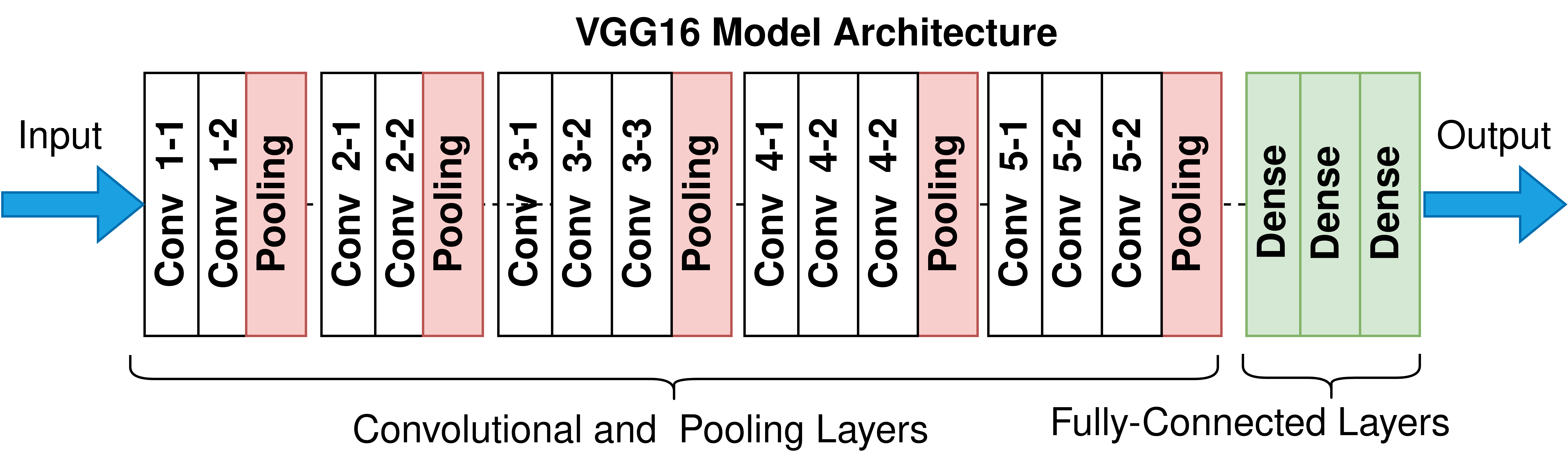
In [ ]:
# Loading VGG16 model model = VGG16(weights='imagenet') # Summary of the whole model model.summary()
Downloading data from https://storage.googleapis.com/tensorflow/keras-applications/vgg16/vgg16_weights_tf_dim_ordering_tf_kernels.h5
553467904/553467096 [==============================] - 3s 0us/step
553476096/553467096 [==============================] - 3s 0us/step
Model: "vgg16"
_________________________________________________________________
Layer (type) Output Shape Param #
=================================================================
input_1 (InputLayer) [(None, 224, 224, 3)] 0
block1_conv1 (Conv2D) (None, 224, 224, 64) 1792
block1_conv2 (Conv2D) (None, 224, 224, 64) 36928
block1_pool (MaxPooling2D) (None, 112, 112, 64) 0
block2_conv1 (Conv2D) (None, 112, 112, 128) 73856
block2_conv2 (Conv2D) (None, 112, 112, 128) 147584
block2_pool (MaxPooling2D) (None, 56, 56, 128) 0
block3_conv1 (Conv2D) (None, 56, 56, 256) 295168
block3_conv2 (Conv2D) (None, 56, 56, 256) 590080
block3_conv3 (Conv2D) (None, 56, 56, 256) 590080
block3_pool (MaxPooling2D) (None, 28, 28, 256) 0
block4_conv1 (Conv2D) (None, 28, 28, 512) 1180160
block4_conv2 (Conv2D) (None, 28, 28, 512) 2359808
block4_conv3 (Conv2D) (None, 28, 28, 512) 2359808
block4_pool (MaxPooling2D) (None, 14, 14, 512) 0
block5_conv1 (Conv2D) (None, 14, 14, 512) 2359808
block5_conv2 (Conv2D) (None, 14, 14, 512) 2359808
block5_conv3 (Conv2D) (None, 14, 14, 512) 2359808
block5_pool (MaxPooling2D) (None, 7, 7, 512) 0
flatten (Flatten) (None, 25088) 0
fc1 (Dense) (None, 4096) 102764544
fc2 (Dense) (None, 4096) 16781312
predictions (Dense) (None, 1000) 4097000
=================================================================
Total params: 138,357,544
Trainable params: 138,357,544
Non-trainable params: 0
_________________________________________________________________
In [ ]:
# Getting only the conv layers for transfer learning.
transfer_layer = model.get_layer('block5_pool')
vgg_model = Model(inputs=model.input, outputs=transfer_layer.output)
In [ ]:
vgg_model.summary()
Model: "model"
_________________________________________________________________
Layer (type) Output Shape Param #
=================================================================
input_1 (InputLayer) [(None, 224, 224, 3)] 0
block1_conv1 (Conv2D) (None, 224, 224, 64) 1792
block1_conv2 (Conv2D) (None, 224, 224, 64) 36928
block1_pool (MaxPooling2D) (None, 112, 112, 64) 0
block2_conv1 (Conv2D) (None, 112, 112, 128) 73856
block2_conv2 (Conv2D) (None, 112, 112, 128) 147584
block2_pool (MaxPooling2D) (None, 56, 56, 128) 0
block3_conv1 (Conv2D) (None, 56, 56, 256) 295168
block3_conv2 (Conv2D) (None, 56, 56, 256) 590080
block3_conv3 (Conv2D) (None, 56, 56, 256) 590080
block3_pool (MaxPooling2D) (None, 28, 28, 256) 0
block4_conv1 (Conv2D) (None, 28, 28, 512) 1180160
block4_conv2 (Conv2D) (None, 28, 28, 512) 2359808
block4_conv3 (Conv2D) (None, 28, 28, 512) 2359808
block4_pool (MaxPooling2D) (None, 14, 14, 512) 0
block5_conv1 (Conv2D) (None, 14, 14, 512) 2359808
block5_conv2 (Conv2D) (None, 14, 14, 512) 2359808
block5_conv3 (Conv2D) (None, 14, 14, 512) 2359808
block5_pool (MaxPooling2D) (None, 7, 7, 512) 0
=================================================================
Total params: 14,714,688
Trainable params: 14,714,688
Non-trainable params: 0
_________________________________________________________________
- To remove the fully-connected layers of the imported pre-trained model, while calling it from Keras we can also specify an additonal keyword argument that is include_top.
- If we specify include_top = False, then the model will be imported without the fully-connected layers. Here we won’t have to do the above steps of getting the last convolutional layer and creating a separate model.
- If we are specifying include_top = False, we will also have to specify our input image shape.
- Keras has this keyword argument as generally while importing a pre-trained CNN model, we don’t require the fully-connected layers and we train our own fully-connected layers for our task.- To remove the fully-connected layers of the imported pre-trained model, while calling it from Keras we can also specify an additonal keyword argument that is include_top.
- If we specify include_top = False, then the model will be imported without the fully-connected layers. Here we won’t have to do the above steps of getting the last convolutional layer and creating a separate model.
- If we are specifying include_top = False, we will also have to specify our input image shape.
- Keras has this keyword argument as generally while importing a pre-trained CNN model, we don’t require the fully-connected layers and we train our own fully-connected layers for our task.
In [ ]:
vgg_model = VGG16(weights='imagenet', include_top = False, input_shape = (150,150,3)) vgg_model.summary()
Downloading data from https://storage.googleapis.com/tensorflow/keras-applications/vgg16/vgg16_weights_tf_dim_ordering_tf_kernels_notop.h5
58892288/58889256 [==============================] - 0s 0us/step
58900480/58889256 [==============================] - 0s 0us/step
Model: "vgg16"
_________________________________________________________________
Layer (type) Output Shape Param #
=================================================================
input_2 (InputLayer) [(None, 150, 150, 3)] 0
block1_conv1 (Conv2D) (None, 150, 150, 64) 1792
block1_conv2 (Conv2D) (None, 150, 150, 64) 36928
block1_pool (MaxPooling2D) (None, 75, 75, 64) 0
block2_conv1 (Conv2D) (None, 75, 75, 128) 73856
block2_conv2 (Conv2D) (None, 75, 75, 128) 147584
block2_pool (MaxPooling2D) (None, 37, 37, 128) 0
block3_conv1 (Conv2D) (None, 37, 37, 256) 295168
block3_conv2 (Conv2D) (None, 37, 37, 256) 590080
block3_conv3 (Conv2D) (None, 37, 37, 256) 590080
block3_pool (MaxPooling2D) (None, 18, 18, 256) 0
block4_conv1 (Conv2D) (None, 18, 18, 512) 1180160
block4_conv2 (Conv2D) (None, 18, 18, 512) 2359808
block4_conv3 (Conv2D) (None, 18, 18, 512) 2359808
block4_pool (MaxPooling2D) (None, 9, 9, 512) 0
block5_conv1 (Conv2D) (None, 9, 9, 512) 2359808
block5_conv2 (Conv2D) (None, 9, 9, 512) 2359808
block5_conv3 (Conv2D) (None, 9, 9, 512) 2359808
block5_pool (MaxPooling2D) (None, 4, 4, 512) 0
=================================================================
Total params: 14,714,688
Trainable params: 14,714,688
Non-trainable params: 0
_________________________________________________________________
In [ ]:
# Making all the layers of the VGG model non-trainable. i.e. freezing them
for layer in vgg_model.layers:
layer.trainable = False
In [ ]:
for layer in vgg_model.layers:
print(layer.name, layer.trainable)
input_2 False block1_conv1 False block1_conv2 False block1_pool False block2_conv1 False block2_conv2 False block2_pool False block3_conv1 False block3_conv2 False block3_conv3 False block3_pool False block4_conv1 False block4_conv2 False block4_conv3 False block4_pool False block5_conv1 False block5_conv2 False block5_conv3 False block5_pool False
In [ ]:
backend.clear_session() #Fixing the seed for random number generators so that we can ensure we receive the same output everytime np.random.seed(42) import random random.seed(42) tf.random.set_seed(42)
In [ ]:
# Initializing the model new_model = Sequential() # Adding the convolutional part of the VGG16 model from above new_model.add(vgg_model) # Flattening the output of the VGG16 model because it is from a convolutional layer new_model.add(Flatten()) # Adding a dense input layer new_model.add(Dense(32, activation='relu')) # Adding dropout new_model.add(Dropout(0.2)) # Adding second input layer new_model.add(Dense(32, activation='relu')) # Adding output layer new_model.add(Dense(3, activation='softmax'))
In [ ]:
# Compiling the model new_model.compile(optimizer='adam', loss='categorical_crossentropy', metrics=['accuracy']) # Summary of the model new_model.summary()
Model: "sequential"
_________________________________________________________________
Layer (type) Output Shape Param #
=================================================================
vgg16 (Functional) (None, 4, 4, 512) 14714688
flatten (Flatten) (None, 8192) 0
dense (Dense) (None, 32) 262176
dropout (Dropout) (None, 32) 0
dense_1 (Dense) (None, 32) 1056
dense_2 (Dense) (None, 3) 99
=================================================================
Total params: 14,978,019
Trainable params: 263,331
Non-trainable params: 14,714,688
_________________________________________________________________
In [ ]:
## Pulling a single large batch of random validation data for testing after each epoch testX, testY = test_generator.next()
In [ ]:
es = EarlyStopping(monitor='val_loss', mode='min', verbose=1, patience=5)
mc = ModelCheckpoint('best_model.h5', monitor='val_accuracy', mode='max', verbose=1, save_best_only=True)
## Fitting the VGG model
new_model_history = new_model.fit(train_generator,
validation_data = (testX, testY),
epochs=30,callbacks=[es, mc],use_multiprocessing=True)
Epoch 1/30 161/161 [==============================] - ETA: 0s - loss: 0.5190 - accuracy: 0.7836 Epoch 1: val_accuracy improved from -inf to 0.80000, saving model to best_model.h5 161/161 [==============================] - 48s 294ms/step - loss: 0.5190 - accuracy: 0.7836 - val_loss: 0.4157 - val_accuracy: 0.8000 Epoch 2/30 161/161 [==============================] - ETA: 0s - loss: 0.3060 - accuracy: 0.8879 Epoch 2: val_accuracy improved from 0.80000 to 0.90000, saving model to best_model.h5 161/161 [==============================] - 51s 316ms/step - loss: 0.3060 - accuracy: 0.8879 - val_loss: 0.2630 - val_accuracy: 0.9000 Epoch 3/30 161/161 [==============================] - ETA: 0s - loss: 0.2486 - accuracy: 0.9076 Epoch 3: val_accuracy did not improve from 0.90000 161/161 [==============================] - 50s 309ms/step - loss: 0.2486 - accuracy: 0.9076 - val_loss: 0.1813 - val_accuracy: 0.9000 Epoch 4/30 161/161 [==============================] - ETA: 0s - loss: 0.2345 - accuracy: 0.9188 Epoch 4: val_accuracy did not improve from 0.90000 161/161 [==============================] - 44s 274ms/step - loss: 0.2345 - accuracy: 0.9188 - val_loss: 0.2103 - val_accuracy: 0.9000 Epoch 5/30 161/161 [==============================] - ETA: 0s - loss: 0.1874 - accuracy: 0.9298 Epoch 5: val_accuracy did not improve from 0.90000 161/161 [==============================] - 46s 286ms/step - loss: 0.1874 - accuracy: 0.9298 - val_loss: 0.2509 - val_accuracy: 0.8500 Epoch 6/30 161/161 [==============================] - ETA: 0s - loss: 0.2036 - accuracy: 0.9269 Epoch 6: val_accuracy did not improve from 0.90000 161/161 [==============================] - 46s 287ms/step - loss: 0.2036 - accuracy: 0.9269 - val_loss: 0.1929 - val_accuracy: 0.9000 Epoch 7/30 161/161 [==============================] - ETA: 0s - loss: 0.1830 - accuracy: 0.9338 Epoch 7: val_accuracy improved from 0.90000 to 0.95000, saving model to best_model.h5 161/161 [==============================] - 48s 297ms/step - loss: 0.1830 - accuracy: 0.9338 - val_loss: 0.1545 - val_accuracy: 0.9500 Epoch 8/30 161/161 [==============================] - ETA: 0s - loss: 0.1873 - accuracy: 0.9316 Epoch 8: val_accuracy did not improve from 0.95000 161/161 [==============================] - 46s 281ms/step - loss: 0.1873 - accuracy: 0.9316 - val_loss: 0.1393 - val_accuracy: 0.9500 Epoch 9/30 161/161 [==============================] - ETA: 0s - loss: 0.1677 - accuracy: 0.9344 Epoch 9: val_accuracy did not improve from 0.95000 161/161 [==============================] - 48s 294ms/step - loss: 0.1677 - accuracy: 0.9344 - val_loss: 0.0916 - val_accuracy: 0.9500 Epoch 10/30 161/161 [==============================] - ETA: 0s - loss: 0.1581 - accuracy: 0.9454 Epoch 10: val_accuracy did not improve from 0.95000 161/161 [==============================] - 48s 298ms/step - loss: 0.1581 - accuracy: 0.9454 - val_loss: 0.1617 - val_accuracy: 0.9500 Epoch 11/30 161/161 [==============================] - ETA: 0s - loss: 0.1592 - accuracy: 0.9422 Epoch 11: val_accuracy improved from 0.95000 to 1.00000, saving model to best_model.h5 161/161 [==============================] - 52s 324ms/step - loss: 0.1592 - accuracy: 0.9422 - val_loss: 0.1155 - val_accuracy: 1.0000 Epoch 12/30 161/161 [==============================] - ETA: 0s - loss: 0.1447 - accuracy: 0.9469 Epoch 12: val_accuracy did not improve from 1.00000 161/161 [==============================] - 52s 320ms/step - loss: 0.1447 - accuracy: 0.9469 - val_loss: 0.1146 - val_accuracy: 0.9500 Epoch 13/30 161/161 [==============================] - ETA: 0s - loss: 0.1466 - accuracy: 0.9479 Epoch 13: val_accuracy did not improve from 1.00000 161/161 [==============================] - 50s 310ms/step - loss: 0.1466 - accuracy: 0.9479 - val_loss: 0.1293 - val_accuracy: 0.9000 Epoch 14/30 161/161 [==============================] - ETA: 0s - loss: 0.1376 - accuracy: 0.9463 Epoch 14: val_accuracy did not improve from 1.00000 161/161 [==============================] - 49s 304ms/step - loss: 0.1376 - accuracy: 0.9463 - val_loss: 0.1436 - val_accuracy: 0.9500 Epoch 14: early stopping
In [ ]:
plt.plot(new_model_history.history['accuracy'])
plt.plot(new_model_history.history['val_accuracy'])
plt.title('model accuracy')
plt.ylabel('accuracy')
plt.xlabel('epoch')
plt.legend(['train', 'Val'], loc='upper left')
plt.show()

In [ ]:
# Evaluating on the Test set new_model.evaluate(test_generator)
55/55 [==============================] - 13s 235ms/step - loss: 0.1913 - accuracy: 0.9369
Out[ ]:
[0.19127945601940155, 0.9369286894798279]
In [ ]:
y_test_pred_ln4 = new_model.predict(X_test) y_test_pred_classes_ln4 = np.argmax(y_test_pred_ln4, axis=1)
In [ ]:
import seaborn as sns from sklearn.metrics import accuracy_score, confusion_matrix accuracy_score(normal_y_test, y_test_pred_classes_ln4)
Out[ ]:
0.8756855575868373
We were able to get good accuracy as compared to previous model.
In [ ]:
cf_matrix = confusion_matrix(normal_y_test, y_test_pred_classes_ln4) # Confusion matrix normalized per category true value cf_matrix_n1 = cf_matrix/np.sum(cf_matrix, axis=1) plt.figure(figsize=(8,6)) sns.heatmap(cf_matrix_n1, xticklabels=CATEGORIES, yticklabels=CATEGORIES, annot=True)
Out[ ]:
<matplotlib.axes._subplots.AxesSubplot at 0x7f6cf27dbed0>

Classification Report for each class
- Precision: precision is the fraction of relevant instances among the retrieved instances.
- Recall: recall is the fraction of relevant instances that were retrieved.
- F1 score: The F1 score is the harmonic mean of precision and recall, reaching its optimal value at 1 and its worst value at 0.
CNN Model 1
In [ ]:
from sklearn.metrics import classification_report print(classification_report((normal_y_test), y_test_pred_classes_ln))
precision recall f1-score support
0 0.74 0.52 0.61 362
1 0.76 0.85 0.80 500
2 0.69 0.84 0.76 232
accuracy 0.74 1094
macro avg 0.73 0.74 0.72 1094
weighted avg 0.74 0.74 0.73 1094
CNN Model 2
In [ ]:
from sklearn.metrics import classification_report print(classification_report(normal_y_test, y_test_pred_classes_ln3))
precision recall f1-score support
0 0.66 0.81 0.73 362
1 0.85 0.80 0.82 500
2 0.92 0.72 0.81 232
accuracy 0.79 1094
macro avg 0.81 0.78 0.79 1094
weighted avg 0.80 0.79 0.79 1094
In [ ]:
from sklearn.metrics import classification_report print(classification_report((normal_y_test), y_test_pred_classes_ln4))
precision recall f1-score support
0 0.98 0.70 0.81 362
1 0.92 0.96 0.94 500
2 0.73 0.98 0.84 232
accuracy 0.88 1094
macro avg 0.87 0.88 0.86 1094
weighted avg 0.90 0.88 0.87 1094
Prediction
Let us predict using the best model which is model_3 by plotting one random image from X_test data with variable and see if our best model is predicting the image correctly or not.
In [ ]:
# Plotting the test image cv2_imshow(X_test[2])

In [ ]:
# Predicting the test image with the best model and storing the prediction value in res variable res=new_model.predict(X_test[2].reshape(1,150,150,3))
In [ ]:
# Applying argmax on the prediction to get the highest index value
i=np.argmax(res)
if(i == 0):
print("Bread")
if(i==1):
print("Soup")
if(i==2):
print("Vegetable-Fruit")
Soup
Try plotting different images from test data and see if the model is predicting the image correctly.Try plotting different images from test data and see if the model is predicting the image correctly.
Conclusion
- As we have seen, the CNN model – 3 was able to predict the test image correctly with a test accuracy of 87%.
- There might still be scope for improvement in the accuracy of the CNN model chosen here. Try adding a more dense layer to the VGG16 model and see if you can get more accuracy than the best model.
- Once the desired performance is achieved from the model, the company can use it to classify different images being uploaded to the website.